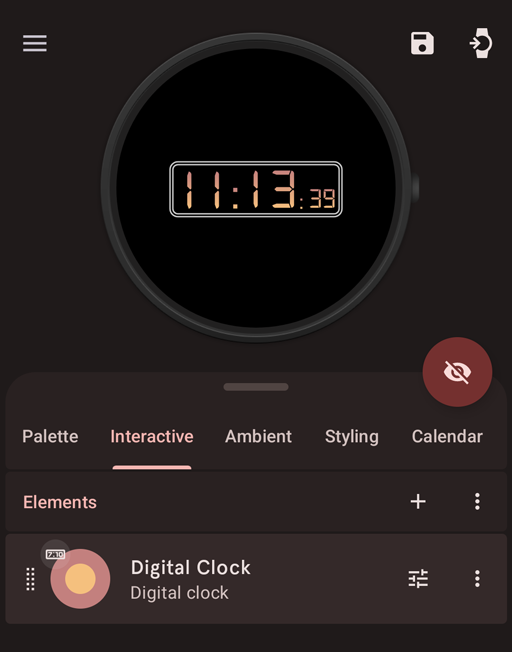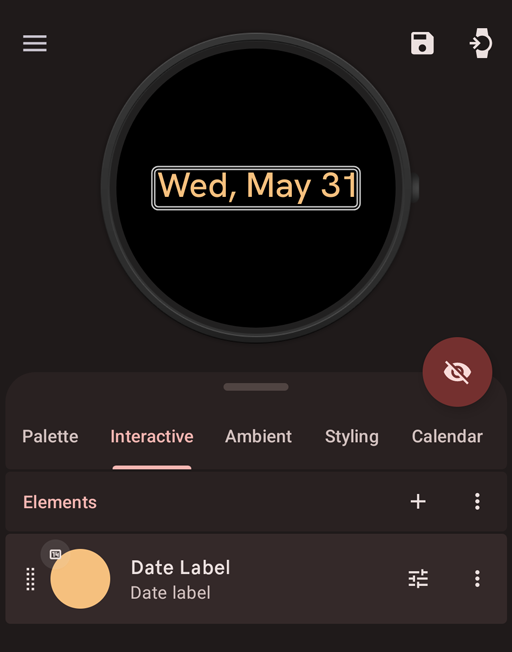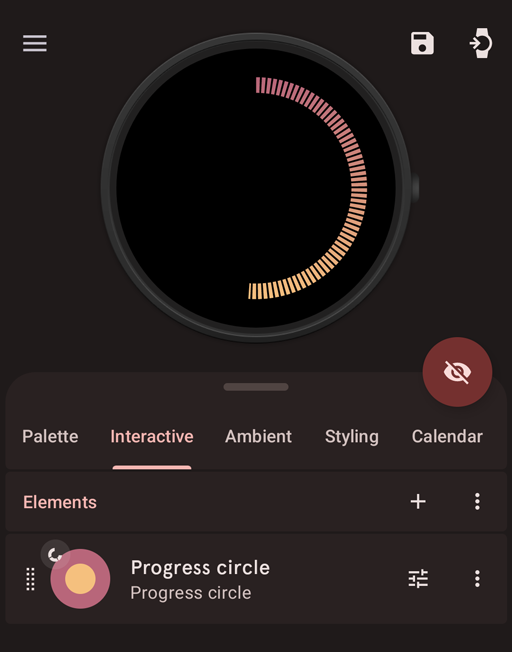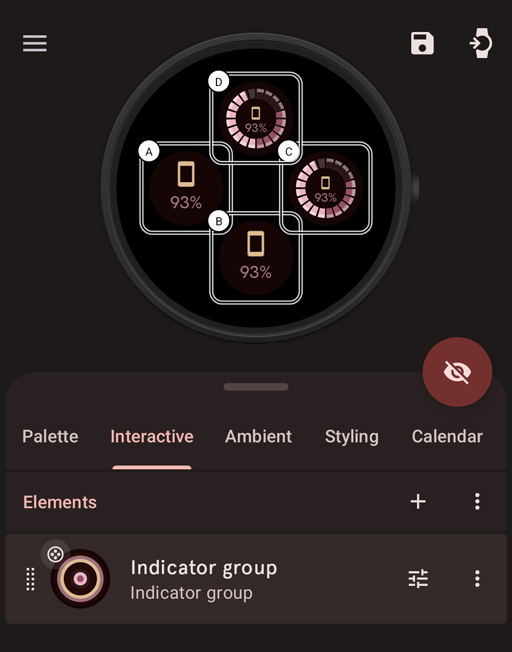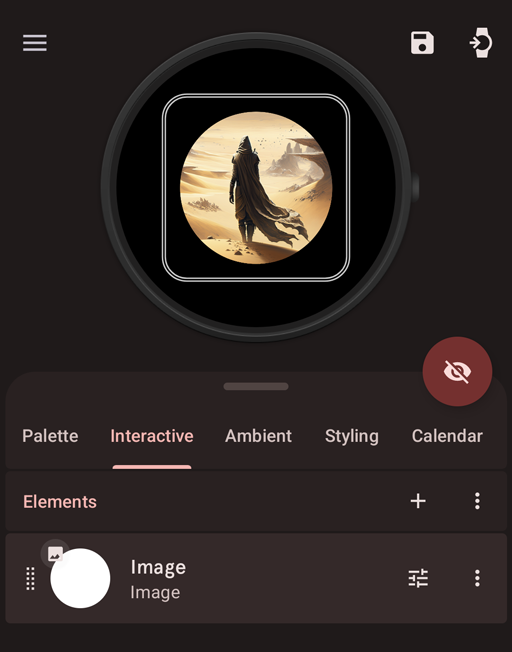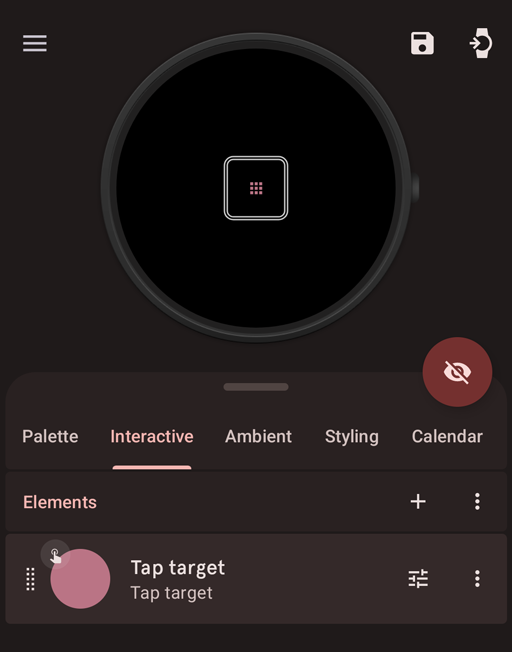Quick-start Elements
Quick-start elements are elements which are ready to go. You add them to the watch face, tweak their parameters and you are done. They do not require the watch element designer.
ContentDigital Clock

Digital Clock
The digital clock element allows you to quickly add a digital clock to your watch face. You can choose the fonts, size, position, color and style.
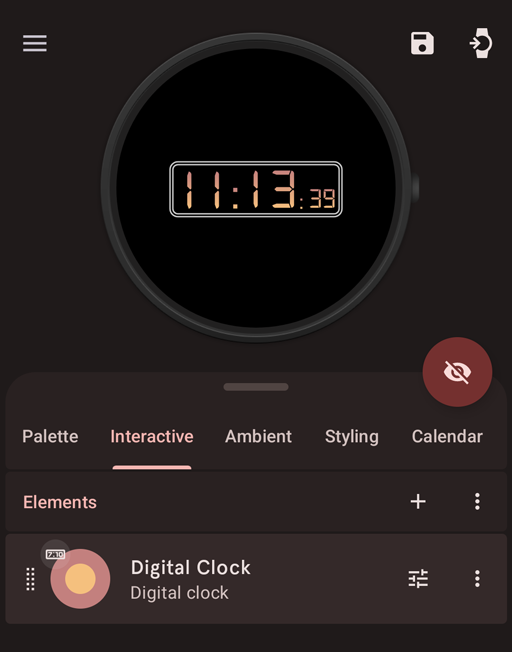

Adjust element
Tap this button to adjust the parameters of this digital clock.
Date Label

Date Label
The date label element allows you to quickly add a date label to your watch face. You can choose the fonts, size, position, color and style.
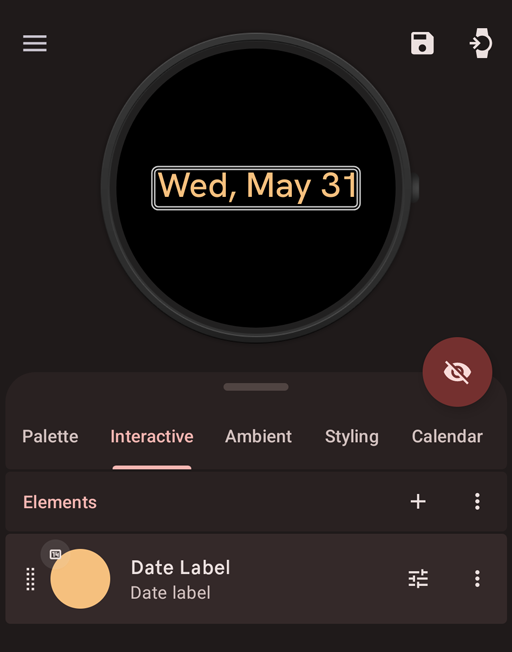

Adjust element
Tap this button to adjust the parameters of this date label.
Progress circle

Progress circle
The progress circle elements allows you to quickly add a progress circle to your watch face. The progress can be the hours, minutes or seconds. You can change it's style, position, size and color.
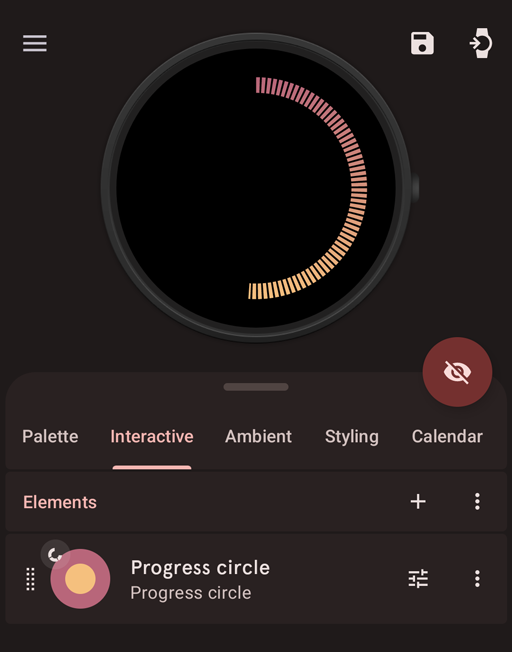

Adjust element
Tap this button to adjust the parameters of this progress circle.
Indicator group

Indicator group
An indicator group is a selection of 4 indicators which can be styled. It is a translation of the indicators which where present in previous versions of Pujie Watch Faces. It's a quick an easy way to add additional information to your watch face with a fixed style.
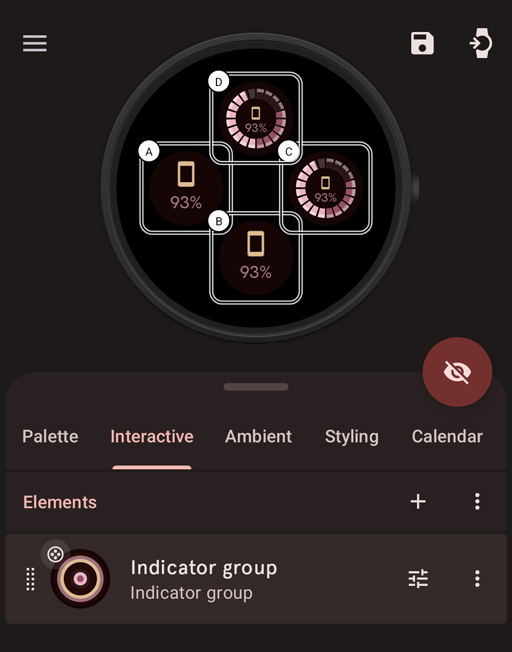

Adjust element
Tap this button to adjust the parameters of this indicator group.
Image

Image
A image is a quick element for adding your own image to your watch face. You can select if from your photos, or create a new image using your camera
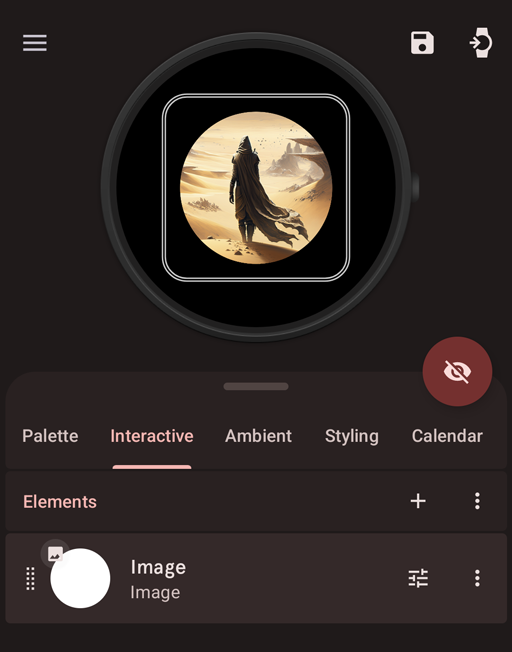

Adjust element
Tap this button to adjust the parameters of this tap target.
Tap target

Tap target
A tap target is a small area on the watch face which can be tapped to start a tap action. You can assign an icon to it, or just leave it empty.
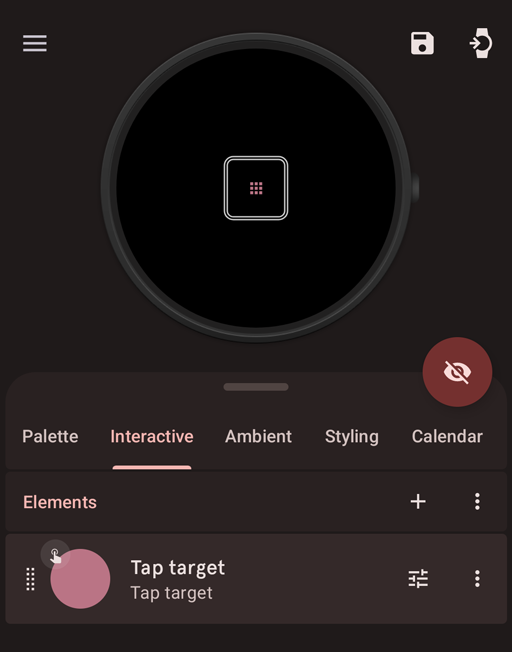

Adjust element
Tap this button to adjust the parameters of this tap target.