Presenting Pujie Black 4.0
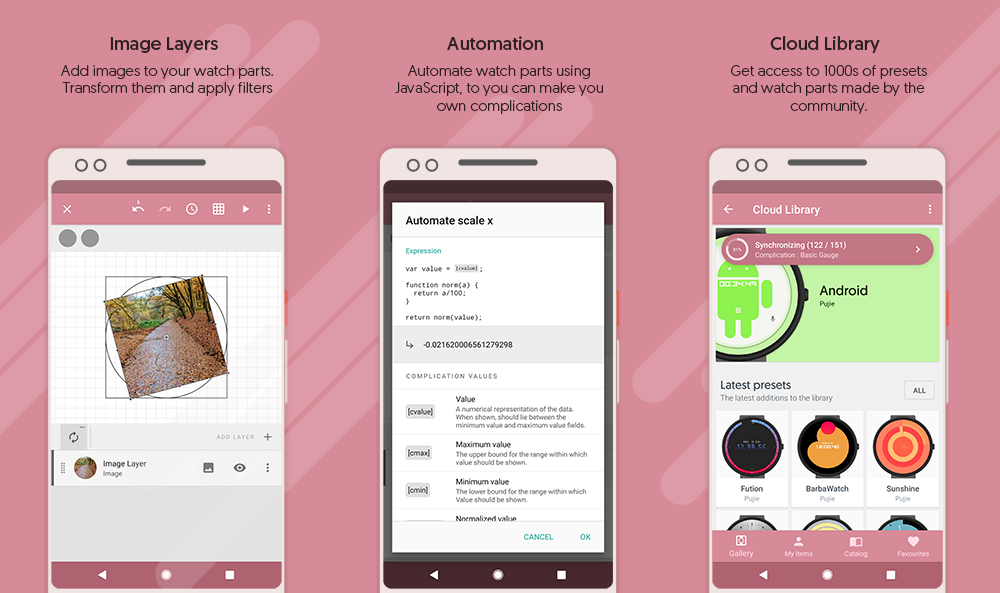
Dear Pujie Black community! We are ready to present you Pujie Black 4.0. It is truly a feature packed release. So without further ado, the new features are:
- Image Layers. One of the most requested features was to be able to add images to your Pujie Black watch faces. This is now possible by adding an image layer to your custom watch parts. Using the designer you can even adjust the brightness, contrast, saturation and hue of your images. Additionally you can add blur.
- Automation. You can now automate some properties of your layers using JavaScript. This will work in Live Texts and the new Custom Complications. Automation allows you to make custom indicators and will help with the new custom complications.
- Custom Complication. Using the watch part editor you can create a custom complication style, which can display the data of an external complication provider (or one of the build-in data providers). You define a style, which should work with several data configurations and afterwards you apply the data to it. To achieve this you can use automation to create conditional visibilities or positioning.
- Cloud Library. And last, but certainly not least, an in-app Cloud Library. The Cloud Library allows you to store and share your presets and watch parts with the other users of the library. You can like items and comment on them and it automatically keeps your items synced, so it will always contain your latest versions.
After a free trial, the cloud library requires a paid subscription. The early adopter price is only 4.99€ per year, or 1.49€ per 3 months!
You can download the app from the Play Store
Image Layers
Using the image layers in the watch part designer, you can now easily add images to your watch faces. For instance you could add an image to the background. Or use an image for one of the watch hands. This in combination with the vector drawing tools of Pujie Black makes the graphical possibilities really complete.

You can even adjust some of the properties of your images like contrast, brightness, saturation and hue.
Custom Complications
The custom complications work directly with the Wear OS complication system. You design the style and afterwards you can assign any matching data provider to it.
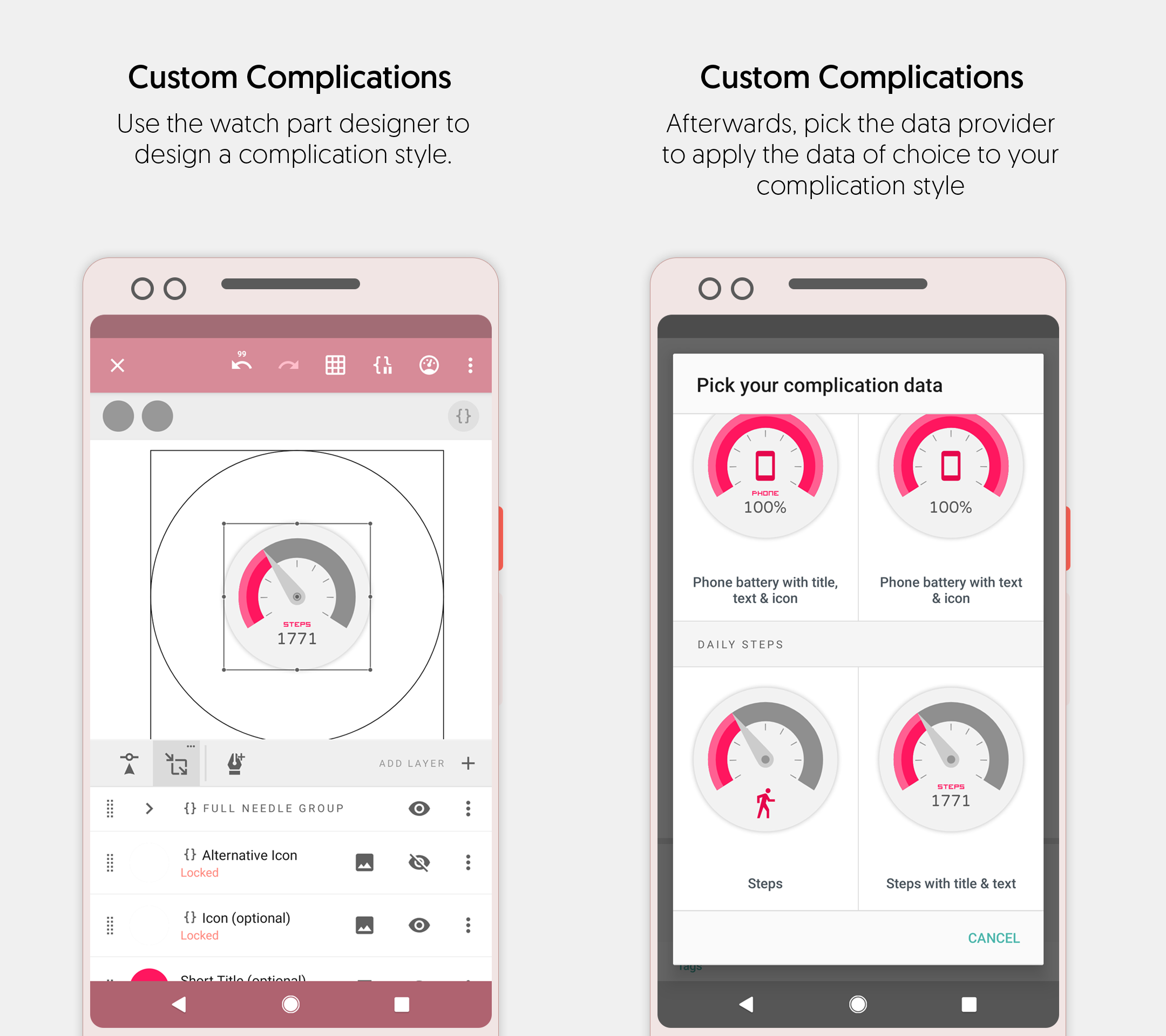
These providers can either be the build-in Pujie Black data providers (like battery, steps, and weather) or you can assign an external data provider from the configuration menu on the watch.
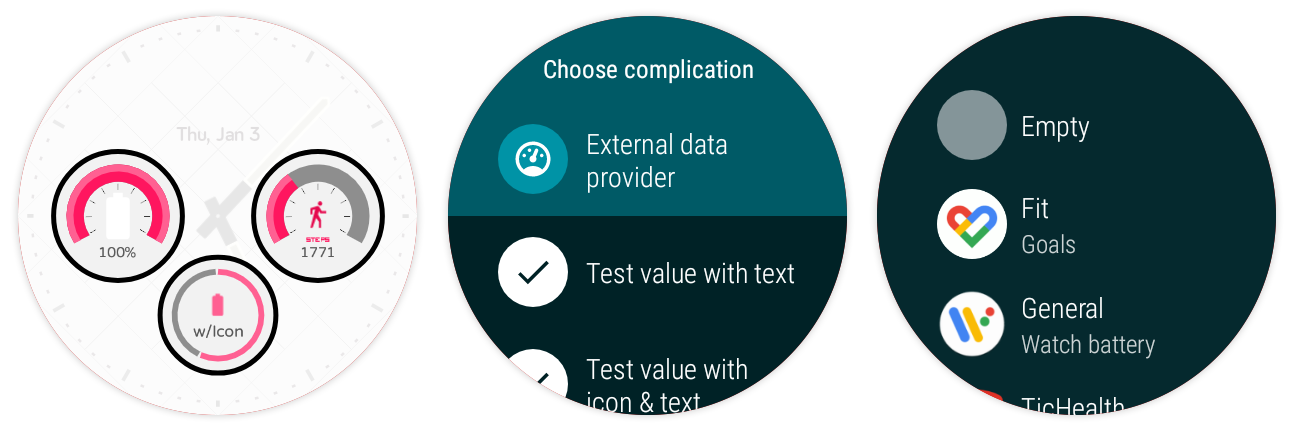
Complication Overload
Place as many complications as you like, at any position, as long as they fit of course! You can choose from Short Text, Ranged Value, Icon, Long Text, Small Image or Large Image complications.
- Have a look at this tutorial video, showing how to make a custom Ranged Value complication.
- Or check out these support pages for help with designing your own custom complication.

The Cloud Library
The Cloud Library brings all the Pujie Black users together, so they can enjoy each others creations. It serves both as an excellent way to find and discover new Pujie Black watch faces and watch parts and as the perfect way of backing up your designs.
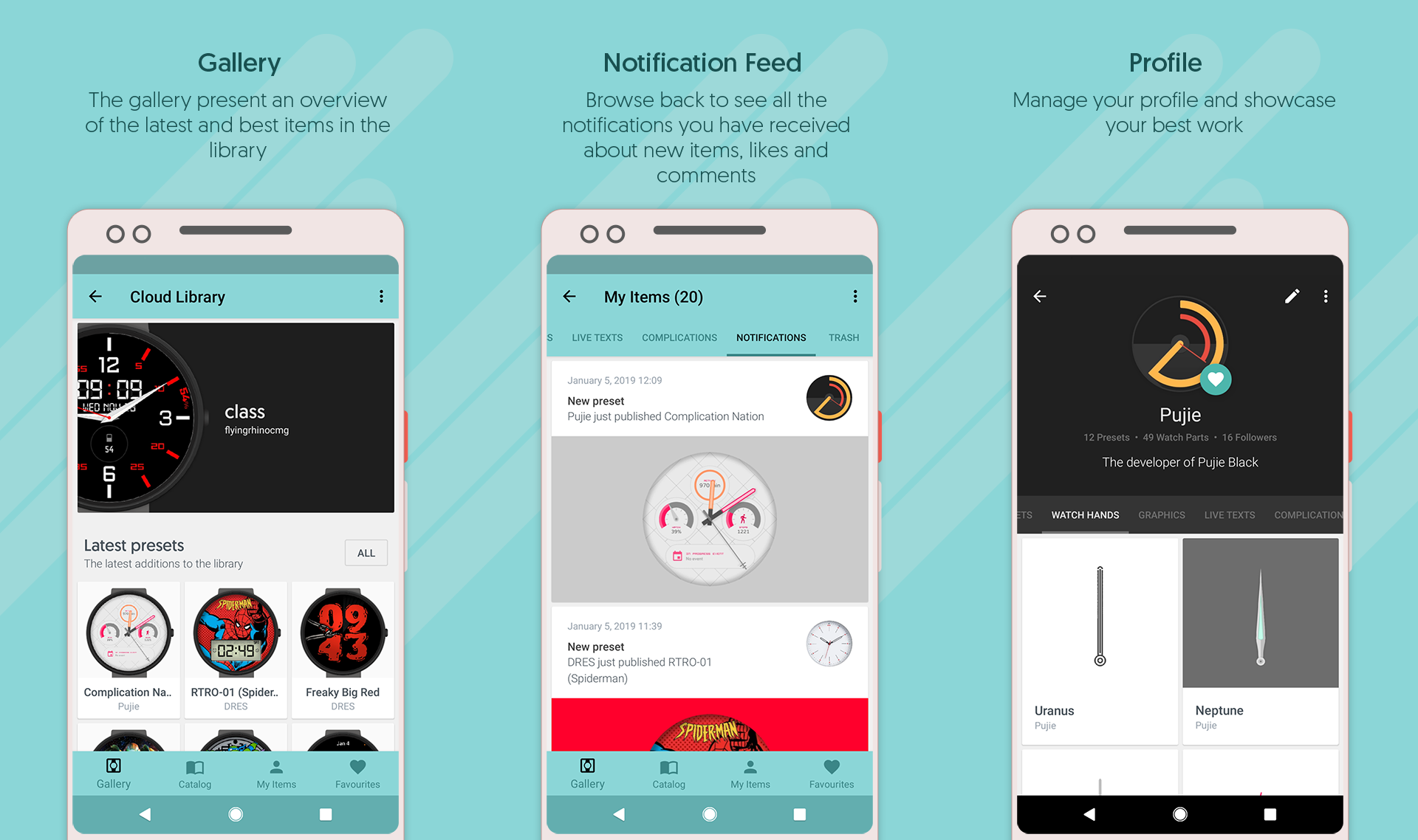
You can choose to keep your items Private, or make them Public so the rest of the users can enjoy them as well. Both your Private and Public items are backed up to the cloud. So whenever you log in to a new device, your items will be right there.
The library uses an automated synchronization system, making sure that any changes you make will be saved online. So you won’t have to manually update your changes.
- Please have a look at the cloud library documentation, describing the Cloud Library in more detail.
If you need any help with the new features, please visit our support pages:
Or contact us at [email protected]
